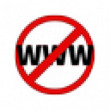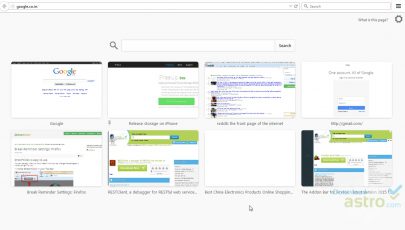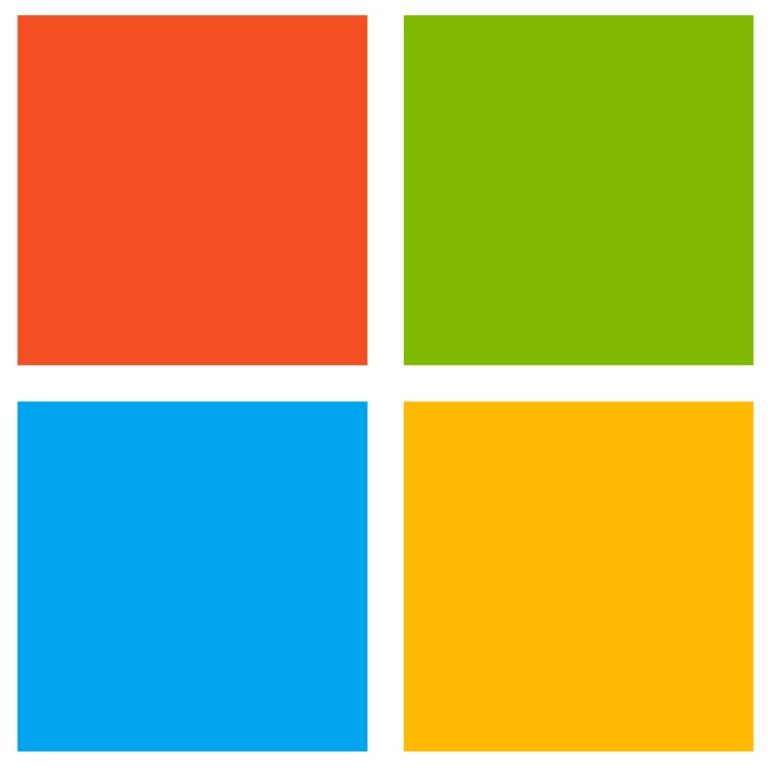BlockSite for Firefox comes from the Wips.com team and lets you choose to block sites individually or in bulk. When you want to add or remove a site to your block list, you can do so by adjusting your BlockSite Preferences. To access that area, go to Tools –> Add-ons. Once there, you can enter the site or sites that you wish to block. If you would like to block all of the sites for a certain company, you can do so by using the Wildcard feature (symbolized by *). If you wanted to block the Yahoo homepage, you would enter http://www.yahoo.com as the URL. If, however, you wanted to block all Yahoo sites, you would enter http://*.yahoo.* and http://yahoo.*. There is also a way for you to import and export your lists of sites so that you can transfer it to other computers.
The program was developed by the team at Wips.com, which can also supply support should you have any questions or problems with the extension. You can write to them at [email protected] with questions or suggestions.